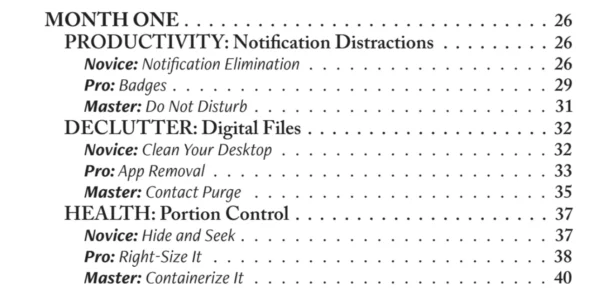No Results Found
The page you requested could not be found. Try refining your search, or use the navigation above to locate the post.
The page you requested could not be found. Try refining your search, or use the navigation above to locate the post.
I’VE DEVOTED MY LIFE TO HELPING PEOPLE
Connect with me to get my not-too-often emails on how you can increase your productivity, improve your health, and declutter your spaces. I’ll send Ten Things You Are Doing That Wreck Your Productivity right away!
GET INSTANT ACCESS. CLICK HERE.
We respect your privacy and take protecting it seriously.
| Cookie | Duration | Description |
|---|---|---|
| cookielawinfo-checkbox-analytics | 11 months | This cookie is set by GDPR Cookie Consent plugin. The cookie is used to store the user consent for the cookies in the category "Analytics". |
| cookielawinfo-checkbox-functional | 11 months | The cookie is set by GDPR cookie consent to record the user consent for the cookies in the category "Functional". |
| cookielawinfo-checkbox-necessary | 11 months | This cookie is set by GDPR Cookie Consent plugin. The cookies is used to store the user consent for the cookies in the category "Necessary". |
| cookielawinfo-checkbox-others | 11 months | This cookie is set by GDPR Cookie Consent plugin. The cookie is used to store the user consent for the cookies in the category "Other. |
| cookielawinfo-checkbox-performance | 11 months | This cookie is set by GDPR Cookie Consent plugin. The cookie is used to store the user consent for the cookies in the category "Performance". |
| viewed_cookie_policy | 11 months | The cookie is set by the GDPR Cookie Consent plugin and is used to store whether or not user has consented to the use of cookies. It does not store any personal data. |
Avoid the mistakes even smart people make when hiring a Virtual Assistant.
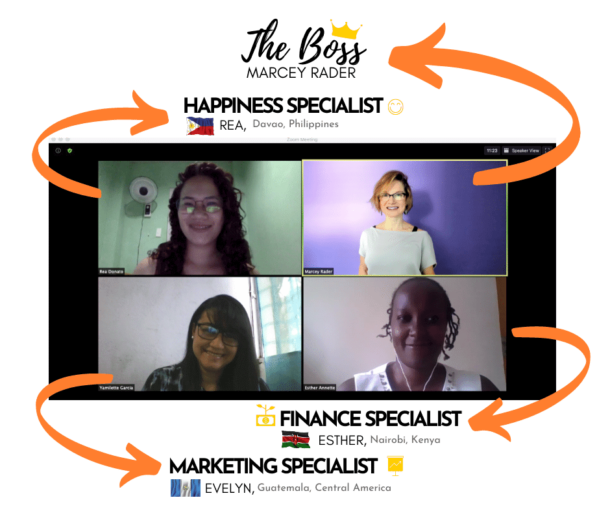
We respect your privacy. Unsubscribe at any time.
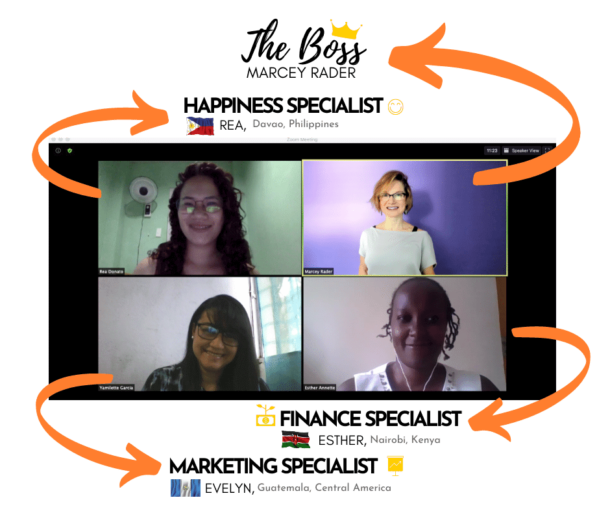
Download the essential FREE handbook for hiring a virtual assistant.
We respect your privacy. Unsubscribe at any time.